Grammarly Review
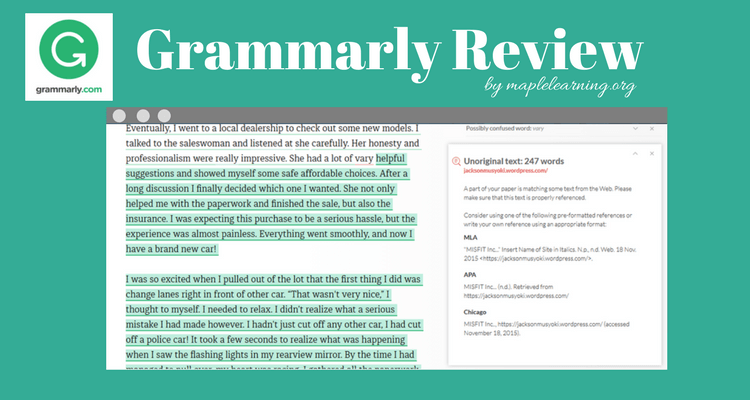 We tried Grammarly premium service that they offered us a few weeks ago. From our experience, Grammarly helps us in correcting our grammar mistakes with ease. Although nothing can beat an education, considering to give Grammarly a go is not a bad idea. After all, it will help you save time figuring out your grammar mistakes that accidentally slipped in your writing. Grammarly works best for students who want to save some time checking their grammar mistakes on their paper.
We tried Grammarly premium service that they offered us a few weeks ago. From our experience, Grammarly helps us in correcting our grammar mistakes with ease. Although nothing can beat an education, considering to give Grammarly a go is not a bad idea. After all, it will help you save time figuring out your grammar mistakes that accidentally slipped in your writing. Grammarly works best for students who want to save some time checking their grammar mistakes on their paper.

How does Grammarly help you?

Grammarly helps you identify the grammar mistakes that you don’t tend to make, such as the incorrect use of punctuation, spacing, preposition, spelling, word usage, word structure, tenses and so on. For example, if you write “listened at” instead of “listened to,” Grammarly identifies this error by suggesting you change it to the correct one and explains why it’s incorrect. Furthermore, Grammarly helps you identify the unoriginal text in your writing by highlighting it, showing you where you copy the words from and how to properly reference a source in your work. You may need to ignore the highlighted unoriginal text notification on the sidebar if you are sure that you didn’t copy or get the idea from other sources. Grammarly also gives you pre-formatted references. If you are writing an academic paper, it is better to spend some time learning and reading the instruction on how to reference your work manually and correctly. Each institution may require a different reference style than the one that Grammarly suggests.

What you can’t expect from Grammarly?
Grammarly is a software, not a human proofreader so you can’t expect it to be perfect and catch every single mistake. However, Grammarly does have many useful features that cater to your needs as a new writer or non-native English speaker who is just getting started.
Is it worth paying $29.95/montly for Grammarly?
If you just write occasionally, we don’t think it is worth spending $29.95/monthly for the service. However, if you are working on a massive amount of articles, spending $29.95/monthly for Grammarly subscription is perfectly fine. Of course, if you have extra budget to hire professional editors that do the excellent job, you may not need to subscribe to Grammarly. You do have the option to send your work to Grammarly’s professional proofreaders, but this option is expensive.
What else does Grammarly offer?
Grammarly also provides apps that you can install in your browser, Microsoft office, or windows, allowing you to access your document with just a click. With Grammarly’s browser extension, you don’t need to worry about grammar or spelling mistakes that you make while you write on the web.

What we think Grammarly needs to improve their software
Grammarly should consider improving the software to target the incorrect use of words in the context more accurately, while showing alternative words the writer can use. This is an essential feature that can draw more customers, especially from non-native English speakers.
We hope that this review is useful for you. Please leave us a comment to let us know what you think. You can sign up for a free Grammarly account through our banner below. Grammarly offers a 7-day trial before you are required to pay for the service.
2 thoughts on “Grammarly review”
November 20, 2015 at 1:28 pm
Great review! I have been going back and forth about whether or not to purchase the subscription. I agree that there are a lot of benefits to using Grammarly, especially if you are not in a position to hire an editor.
November 20, 2015 at 3:59 pm
I agree with you Amy. Hiring an editor sometimes isn’t really necessary on some occasions so using Grammarly software is perfectly enough to do the job. I requested Grammarly to give a discount for our visitors, but they don’t have a discount program at the moment. Though they may re-consider it when this review performs well and draw new subscribers.


